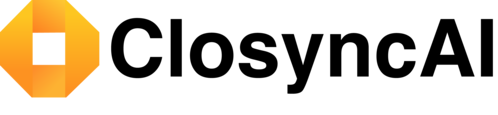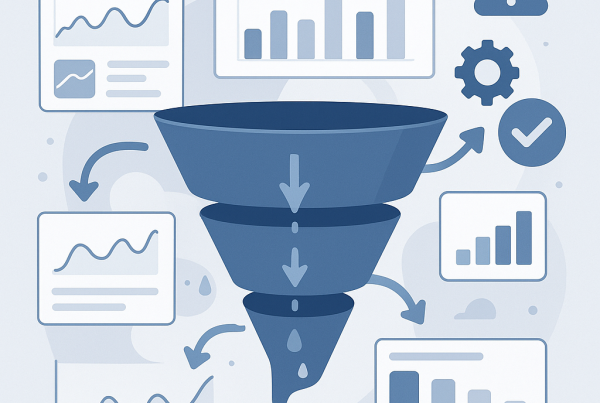Keywords: first 5 minutes lead response, sales automation, instant CRM notification
In the world of sales, speed is no longer a luxury—it’s a strategy. Multiple studies have confirmed a golden rule: the faster you respond to a lead, the higher your conversion rate. In fact, if you wait more than five minutes, your chances of closing drop drastically.
Closync.ai helps small and large teams capture that first five-minute window automatically—without breaking a sweat.
What Do the Numbers Say?
Research from Harvard Business Review and Lead Response Management Study found:
-
Responding within 5 minutes makes a lead 100x more likely to convert than responding after 30 minutes
-
The average B2B sales team takes 42 hours to respond
-
Over 78% of deals are lost due to delayed follow-ups
That first 5-minute window is not a suggestion—it’s survival.
Visualizing the Drop-Off
(📉 This is where you can insert a custom graph showing conversion rate by minute delay)
The drop is exponential. Every minute counts.
How Closync.ai Solves the Response Problem
Closync.ai uses real-time lead detection and intelligent automation to keep your pipeline alive. Here’s how:
-
Instant Alerts
When a new lead enters the system, Closync.ai sends immediate Slack, email, or mobile push notifications to the assigned rep. -
Auto-Responder Setup
While the rep prepares, the system sends a personalized message instantly.
Example:
“Hi {{first_name}}, we’ve received your request and a team member will reach out shortly!” -
Next-Step Triggers
Auto-schedules a follow-up call or task within the CRM -
Response Time Analytics
Track how fast your team replies over time and find bottlenecks
Auto-Reply Template Examples
Inbound Demo Request
“Hi {{name}}, thank you for reaching out! Our team will contact you within the next 10 minutes to schedule your demo.”
Contact Form Submission
“Thanks for your message, {{name}}. We’ve received your request and will follow up shortly!”
Chatbot Handoff
“It looks like you’re interested in pricing. We’ve flagged this to our team—they’ll contact you very soon.”
Setting Up Closync.ai Alerts in Minutes
-
Connect your CRM to Closync.ai
-
Choose the events that trigger alerts (e.g., new lead, demo form submitted)
-
Define your alert channels (Slack, Email, SMS, etc.)
-
Enable optional auto-reply templates
-
Done—real-time speed, no coding
Final Thought
The first five minutes are no longer optional. With Closync.ai, you don’t have to rely on luck or memory—your system responds instantly, buys you time, and builds trust while you get ready to close.